ScummVM-SDL 1.9.0git1661 updated 25.04.2016
http://www.scummvm.org
builded with native google ndk & pelya's SDL-lib
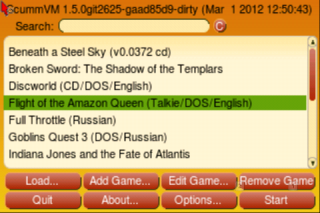 
Small magnifying glass mode
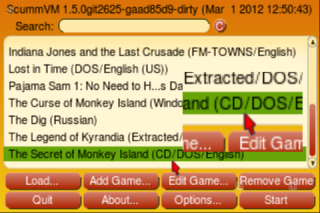 
Tiny mode:
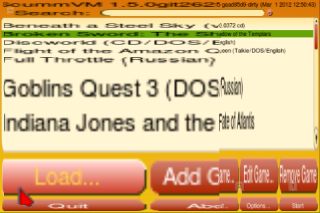 
Tiny, touchpad mode (with scrolling)
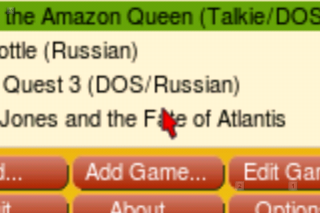 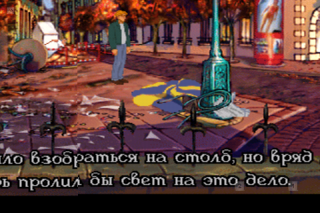
scummvm gui with 2x and normal mode (by default used 2x gfx mode)
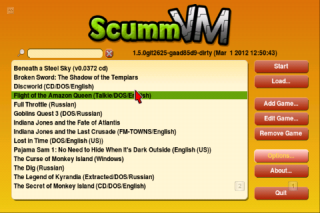 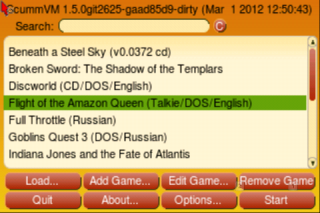
Some recommedation for device with low-resolution screen. Use 'Option' button then change 'Graphics mode:' to Normal (no scaling)
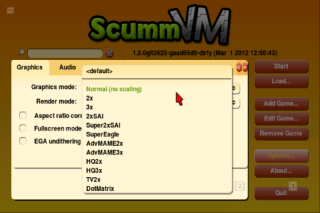
Smooth video mode is enabled by default, but you can disable if needed
screen with 'Smooth the video' enable (480x320)
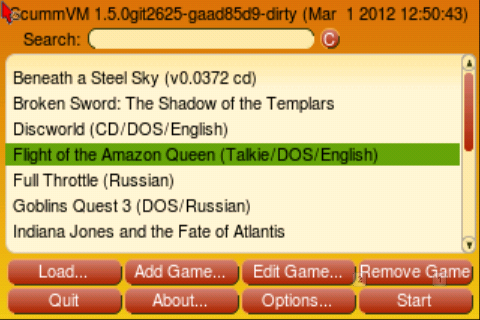
screen with 'Smooth the video' disable (480x320)
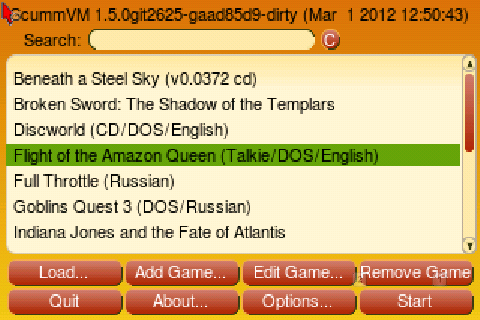
List of supported features in settings:
Data installation location
- Internal storage
- SD card storage
- custom location
Downloads
- Scummvm app-data
- games list...
Additional Control
- On-screen keyboard
- Accelerometr
On-screen keyboard
- On-screen keyboard theme
- On-screen keyboard size
- Size of button images
- On-screen keyboard transparency
- Remap on-screen control
---On-screen joystick
---On-text input button
---On-screen button 1...6
- Customize on-screen keyboard layout
Mouse emulation
- Mouse emulation mode
--- Tiny, touchpad mode
--- Tiny
--- Small, magnifying glass
--- Small, touchpad mode
--- Large (tablet)
- Left mouse click
--- Normal
--- Touch near mouse cursor
--- Touch screen with second finger
--- Touch screen with force
--- Physical key
--- Hold at the same spot
--- Tap
--- Tap or hold
- Right mouse click
--- Disable right mouse click
--- Touch screen with second finger
--- Touch screen with force
--- Physical key
--- Hold at the same spot
- Advanced features
--- Move mouse with joystick or keyboard
--- Left mouse click with trackball / joystick center
--- relative mouse movement (laptop mode)
- Move mouse with joystick speed
- Calibrate touchscreen
What kind of navigation keys does device have
- Arrows/joystick/dpad
- Trackball
- Touchscreen only
Accelerometr Sensivity
Size of audio buffer
- Very small
- Small
- Medium
- Large
Remap phisical key
Two-finger screen gestures
- Zoom in two-finger gesture
- Zoom out two-finger gesture
- Rotate left two-finger gesture
- Rotate right two-finger gesture
Video Setting
- Keep 4:3 screen aspect ratio
- Smooth the video
- Separate thread for video
Recommendations:
- better to select ' Large (tablet)' mouse mode on start
- if you have sound cracking then please change size of audio buffer in sdl-settings
- if your device have hardware button then please disable (or decrease) on-screen buttons in sdl-settings
- if your device not have additional buttons, but it required in some games for some functions then you can increase and remap on-screen buttons or as two-finger gestures in sdl-settings
- to call scummvm menu use scummvm on-screen keyboard 'CTRL+F5'
- to call game menu use scummvm on-screen keyboard 'F5'
- to text input you can use scummvm or sdl on-screen keyboard
- 'Smooth the video' mode is enabled by default, but you can disable in sdl-settings
- to access by finger on top part of screen (it needed by some games like goblins3, beneath of sleel sky, lost in time) (it needed for some types capacitive screens) please calibrate touchscreen in sdl-settings
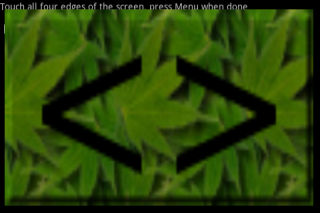
updated 23.05.2014
- updated to scummvm 1.7.0git6577
- updated to latest version of pelya's libSDL
- show/hide on-screen control via 3 points touch on screen
updated 03.11.2014
- show/hide virtual keyboard via long press (>1sec) 3 points touch on screen
update 28.01.2015
- updated to scummvm 1.8.0git2707
- updated to latest version of pelya's libSDL
- changed buttons assignment (for apply use reset SDL-setting)
MENU - via back key
ESCAPE - via menu key
updated 03.02.2015
- updated to scummvm 1.8.0git2727
- changes in app settings cfg (AppUsesMultitouch=y)
updated 23.03.2015
- updated to scummvm 1.8.0git2913
- move mouse with right gamepad stick (thanks to pelya)
- added bounds checking to moving mouse with arrow keys (thanks to pelya)
updated 13.12.2015
- updated to scummvm 1.8.0git5207
- new virtual keyboard
updated 20.02.2016
- updated to scummvm 1.9.0git652
if you have setting and saves from older version then you can try move file .scummvmrc and folder .scummvm from app-data/org.scummvm.sdl/ to Android/data/org.scummvm.sdl/files/
Warning:
Change setting always possible on start when SDL logo displayed

https://github.com/lubomyr/ScummVM-SDL/tree/master/scummvm - only for developers
| 










